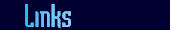Bilinear filtering tutorial
Download offline version of this tutorial (5k)
Bilinear filtering
Bilinear filtering is an algorithm to interpolate between pixels often used to render textures or pictures in a size larger than the original. Usually a larger version of a picture looks ugly because you can see the rectangle structure of the pixels.1D interpolation
The solution is to interpolate the colors to get a smooth fading from one color to another. An easy 1D interpolation can be done with the following formula:result = position * col1 + (1 - position) * col2
where col1 is the first color, col2 is the second color and position is a number between 0 and 1 that determines the position between this colors. If you fade two colors with this formula, you get a smooth looking result (for RGB colors, you just have to fade each component seperate).
2D interpolation
When you fade 2D data it is getting harder, because you have to fade between 4 pixel colors. But you can still use the formula above. First fade between the two colors on the edges above and below and then fade between these two colors:col5 = posx * col1 + (1 - posx) * col2
col6 = posx * col3 + (1 - posx) * col4
result = posy * col5 + (1 - posy) * col6
where col1 - col4 are the original four colors, col5 and col6 are the interpolations at the edges above and below and (posx/posy) is a 2D-position between (0,0) and (1,1).
Surprisingly, the result looks very ugly:
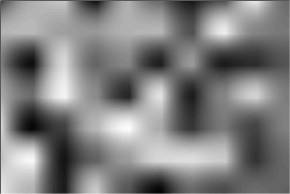
This is because we used a linear interpolation, which means using posx as a factor in our formula. We now use the SCURVE function to interpolate our function. The SCURVE function has the formula
y = 3*x*x - 2*x*x*x
and looks like this (white = SCURVE function, grey = linear function):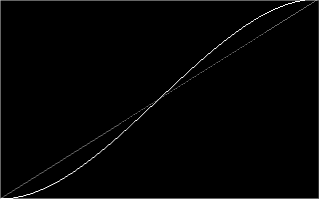
The resulting image looks much better and shows the correct way to use bilinear interpolation: